Ilu's custom scripted Slam methodVersion: 1.0 - 2019/11/27 (I've made this method some years ago, I can't remember exactly when)
Author: O Ilusionista - based on Bloodbane's scripted slam (really thanks!)
What?It's a custom version of Bloodbane's scripted slam, but offer way more control and consumes less time.
I use this method on my game
Avengers United Battle Force .
With this, I can do pretty much whatever I want with the target, and I do 90% of the throws using only ONE animation. I have a second one for those 10%. And a third just for cosmetic propouses. But you can do all the grabs with only two.
Honestly speaking and with no offense intended, you don't need to create tons of fall animations for that. This made sense before the scripts. But if you use scripts and still have many animations for the throws, you are doing it wrong.
You can see it in action here
PART 1 - SPRITESHow?Before this method works for you, you need to work for it first. In other words, you need to organize things first.
It could be time consuming on the start but once you set it, it makes things easier and it will work for youI had recreated in OpeBOR how throws works in Mugen (more specifically, the required get hit animations).
For those unfamiliar with Mugen, in this engine we have animations called "required animations" that use axis in required sprites in specific body positions such as feet, mid body and head, take a look:
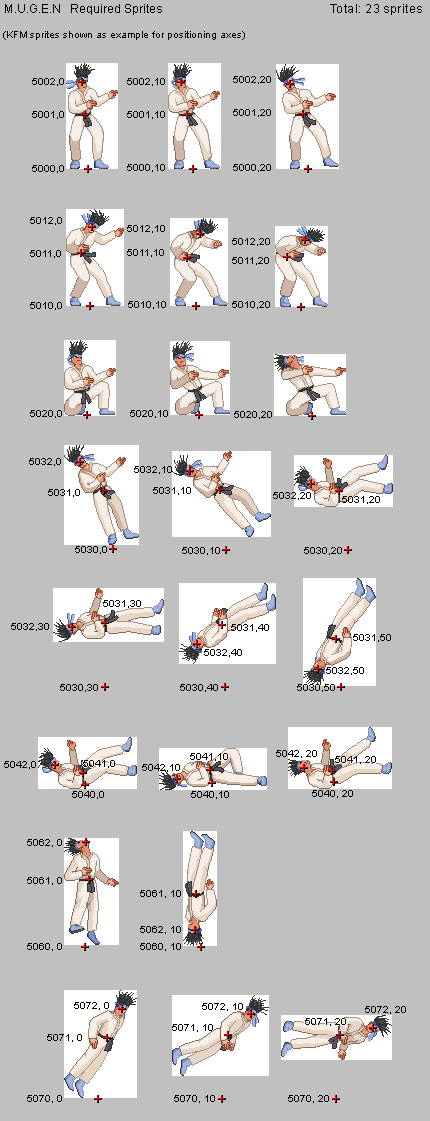
So I expanded this, creating an animation (FALL7) with all the frames I need, at various angles and with several axis position options.

Some notes:
- For each angle (there are 8 variations), I have 3 axis options - feet, middle and head, ALWAYS ON THIS ORDER.


- The axis of the feet is located where the feet are currently and not where they normally would be and this makes it easy to create throws where you hold the enemy by the feet - the same goes for the head.

- The frame 31(30) its an invisible one (it's just an empty image). This helps to make the target invisible in some
- The last 3 frames are the low hit positions (I plan to expand it soon)

The second animation (FALL9), is used when the enemy is throw - and uses the same frames of the other animation
 WHAT IS NEEDED?
WHAT IS NEEDED?Those are the only animations you will need. To create all the aditional frames, I use ROTSPRITE
http://info.sonicretro.org/RotSpriteChoose 8 frames and set the final angle as 360. It will create all the 8 images you need (and then you need to align then on the canvas, so the spin animation would look a perfect spin








 Groundhog Day
Groundhog Day