First off, follow these tutorials:
1)
https://cgi.tutsplus.com/tutorials/creating-a-low-poly-ninja-game-character-using-blender-part-1--cg-161322)
https://cgi.tutsplus.com/tutorials/building-a-basic-low-poly-character-rig-in-blender--cg-16955Once your lowpoly character has been modeled, rigged, textured and lightened, it's time to custom some Blender settings, in order to get the sprites ready for Fighter Factory.
You need, of course to make the animations of it. I reccomend to make the animations as following the way they should be in the SFF file of the character, so it will be easier to order and you'll have less double/useless sprites.
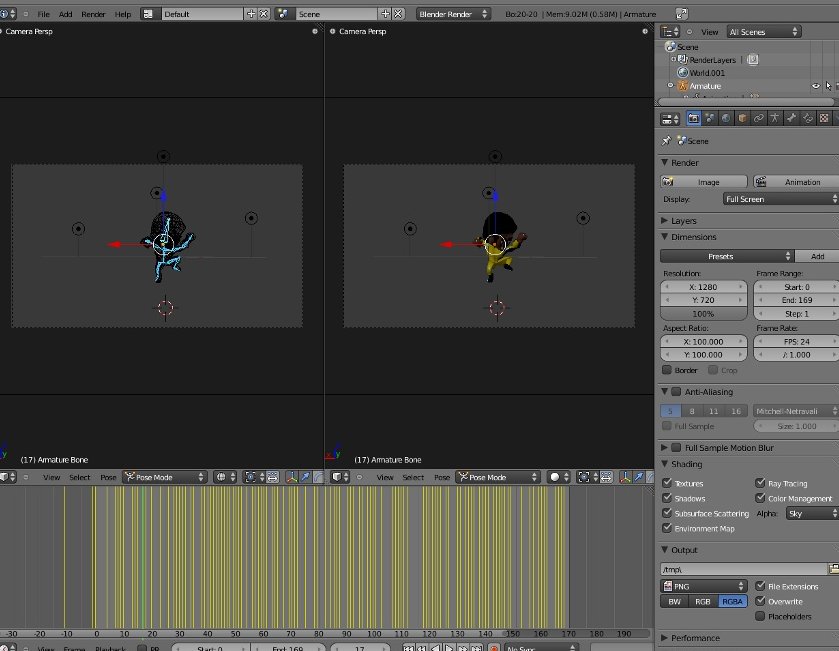
You have to choose the lightsource for the character, the same light source must be applied to other lowpoly characters if you plan to make a full game, so use the same blender file and model/rig/animate a new one so they'll follow each other's style.
Another important thing is the render settings, the camera view (must be frontal, imagine having the character on a flat surface, adaptable to any background/stage).
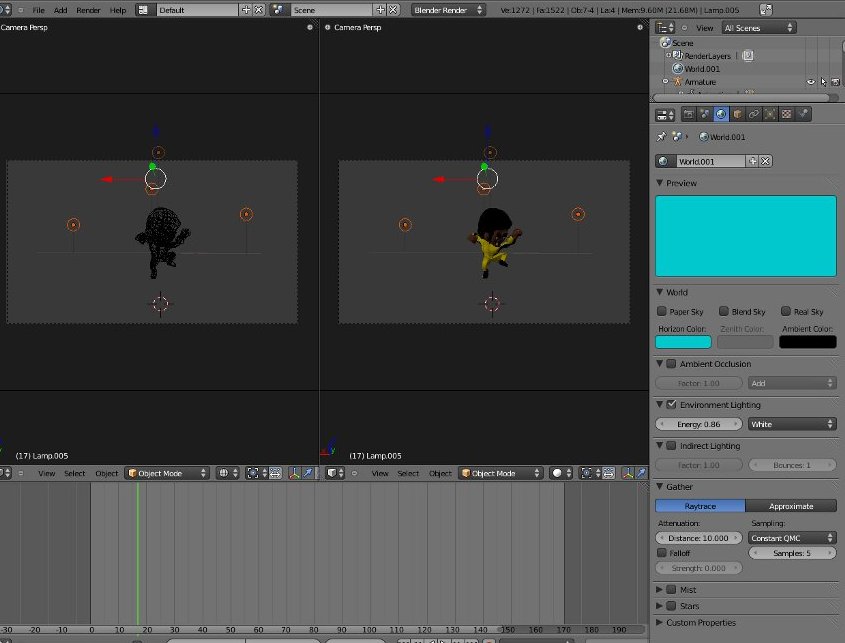
You can either choose to set the image as RGB or RGBA. With RGB you must ensure that the rendering of alpha is set on "sky", in case of RGBA you can set it "straight alpha".
I prefer making it simply RGB so in the next phase the rendered frames can be just converted to 256 colors and, once their palette is correctly edited, the color of background will be placed in order 0 of the palette (first color of the palette). We'll see that later more precisely.
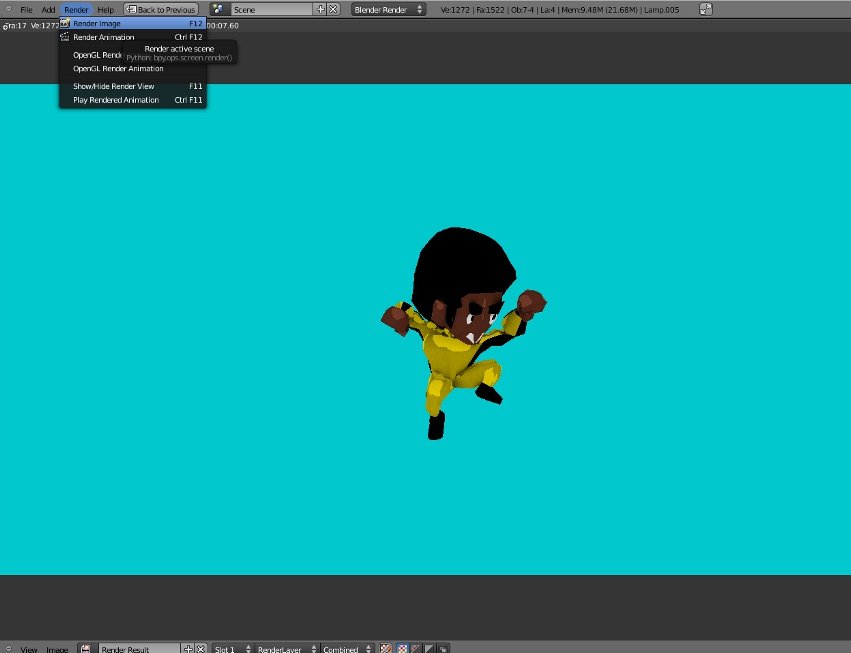
Once you click on "Render Animation" you'll have all the rendered frames which will be added to the Fighter Factory project. They're obviously in the directory specified in the rendering tab of Blender.
These sprites can be edited with a simple HSL function (like "Adjust Hue/Saturation/Lightness" on Gimp).
Choose each color channel to change and play with it more than once to find the correct combinations of colors.
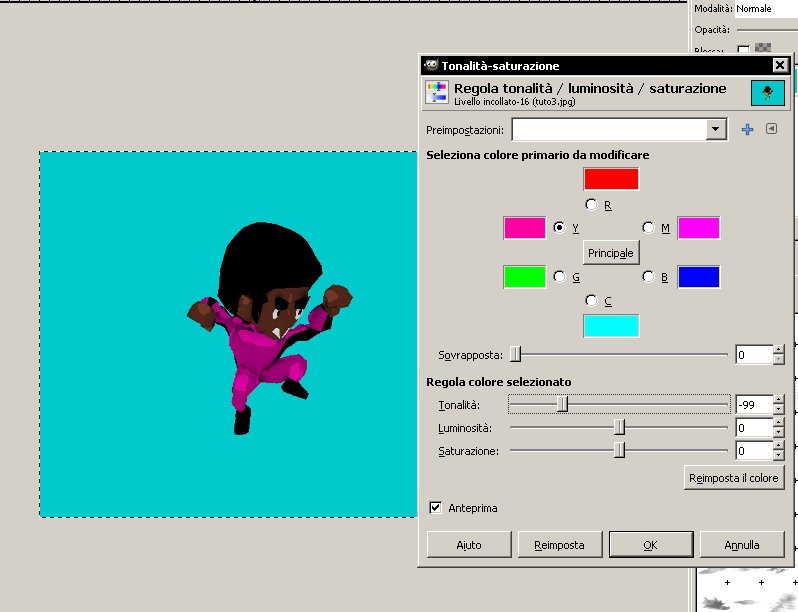
You can even change the palette colors one by one, if you have the guts.
As you can notice, the light blue colors we have chosen on Blender for the sky color has its own channel.
Apply this setting to each sprite OR use Paint Shop Pro ( I used version 9), record a script of the whole action and batch-apply to all the sprites.
In this case you need to :
1. Scale the color numbers to 256
2. Edit the palette in order to give the background color order "0" in the palette
3. Save the palette
4. Revert to original image
5. Start recording the script
6. Load the previously saved palette on the sprite
7. Stop recording and save the script, save the sprite too and close it.
8. Open the Batch process, with "Use Script" checked on
9. Choose all the sprites and convert them, PNG format, the previously saved script must be chosen, of course.
Now you should have all the sprites
Follow this other tutorials about creating a MUGEN character and, ta-dan, you're done!
https://pc-games.wonderhowto.com/how-to/create-mugen-character-using-fighter-factory-143875/Well with this method I've made almost 9 characters in a month, it's a very quick method but I know some parts are really difficult and they need a bit of knowledge and practice, but after it it's pure fun.
Just remember to scale the x and y values on the character's cns, if you're working on big image formats (or the char will be huge!).







 Groundhog Day
Groundhog Day